Presenting new PowerSchool Tool
PORTFOLIO (+) in POWERSCHOOL PORTAL
Curious about how your 10th and 11th grader did on the most recent PSAT test at the end of October? Individual Student Reports are now posted in PowerSchool using the Portfolio (+) tool!
Maybe you are eager to see how your 9th grader did on their 8th grade summative SBA and NGSS tests?
Introducing the Portfolio (+) tool on the PowerSchool Portal!
Portfolio (+) a convenient solution to allow districts to digitally present important and confidential parent reports and student documents. This software integrates with PowerSchool to create reports and upload them directly into a student portal for parents and guardians to access.
When you log into the PowerSchool Parent you'll find a link to Portfolio (+) on the left hand navigation bar.
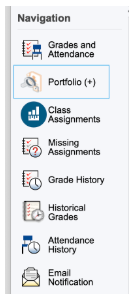
That will pop up the Portfolio (+) view and you will see a few items 'nested' on the left hand side.
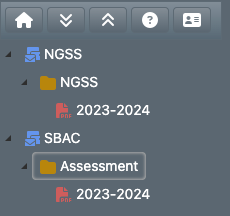
This is the view in Portfolio (+) for a 9th grade student.
Click on the small black arrows to open these nested folders, revealing the Individual Student Reports for various summative assessments from SBA, NGSS, PSATs, or SATs depending on your students grade level. Then select the red PDF icon to reveal the selected report.
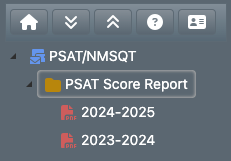
This is the view in Portfolio (+) for a current 11th grade student.
One highlight is selecting the folder containing score reports. This will reveal information helpful in understanding scores and links to further information about specific score reports.

As additional score reports from summative assessments are gathered, we will continue to use Portfolio (+) in the PowerSchool Portal to archive these reports and allow for parents and students to access.

 Additional settings for Safari Browser.
Additional settings for Safari Browser.


